Primavera P6 Professional Advanced
For Program Managers, Project Managers, Planners/Schedulers
Course Duration: 1 day
Course Instruction Hours: 8
Eligible for the Best in the Business Training Guarantee
This course provides in-depth project management training in Primavera’s client/server-based solution. Building off skills learned in the fundamentals course, the P6 Professional – Advanced course covers advanced subjects such as earned value analysis, resource and role analysis, resource assignments, resource leveling, and global changes. Hands-on workshops enable students to apply skills learned throughout the course.
Course Times:
The online Advanced courses will be held at the following times:
Session 1: 9am to 5pm;
*Central Time Zone,
Students are encouraged to enroll as early as possible as these classes are offered on a limited enrollment basis.
Prerequisites: Primavera P6 Professional – Fundamentals
Hardware/Software Requirements: A stable broadband internet connection is required. Students must also have access to Windows/MacOS computer with user rights to install temporary training software. If you have any questions concerning these hardware requirements, please do not hesitate to give us a call at 1-800-401-5701.
Learning Outcomes:
- Modify projects using advanced functionality
- Analyze projects using earned value
- View Primavera data in other applications
Training Agenda:
Session One:
- Resource and Role Analysis Utilizing the Resource Usage Profile
- Using the Resource Assignments Window
- Manual Resource Allocation
- Bucket Planning
- Resource Leveling
- Storing Period Performance
- Case Study 1 – Analyzing Resource Usage
- Using Duration Type Settings
- Using Percent Complete Settings
- Earned Value
- Advance Scheduling (Multiple Float Paths, Retained Logic vs. Progress Override and Lag Calendars)
- User Defined Fields and Global Changes
- Managing Multiple Projects